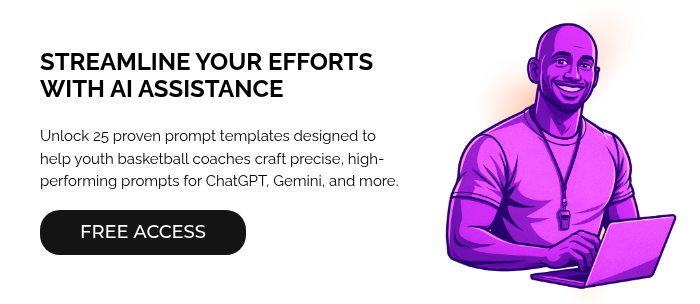How Are Youth Basketball Coaches Using AI?
Practice Planning and Drills Youth Sports Management Oct 22, 2025 12:50:17 AM Coach Wolfe 11 min read

The Question Every Coach Is Asking
You've heard the buzz. AI this, AI that. ChatGPT can do everything from writing your kid's essay to planning your vacation.
But here's what you're actually wondering: "Can this thing help me coach better basketball?"
The answer? Yes. But not in the sci-fi, robot-takeover way you might be imagining.
Let's cut through the hype and talk about what's actually happening in gyms across the country right now—and how you can use AI without needing a computer science degree.
The Reality: AI as Your Administrative Assistant
Here's the truth most youth basketball coaches have discovered: AI isn't replacing you. It's not drawing up the perfect play. It's not teaching your players how to shoot—not yet at least.
What it IS doing: Saving you hours every week on the boring stuff so you can focus on actual coaching.
Think of AI tools like ChatGPT or Google's Gemini as that incredibly organized assistant coach who:
- Never complains about extra work
- Responds instantly at 11 PM when you remember you need to plan tomorrow's practice
- Drafts that parent email you've been putting off for three days
- Helps you think through that defensive adjustment you've been mulling over
The best part? It's free (or cheap) and available right now on your phone.
The Four Big Ways Coaches Are Actually Using AI
Let me show you what's working for real coaches dealing with real problems. Not theory. Not "maybes." Actual, practical applications that are changing how youth basketball gets coached.
USE CASE #1: Practice Planning (The Time-Saver)
The Old Way: You're driving home from work on Tuesday. Practice is at 6 PM. You're mentally scrambling: "Okay, we need to work on defensive slides, and the kids were terrible at help-side rotation last game, and I should probably do some shooting drills, but which ones? And how do I structure this so they're not bored for 90 minutes?"
You get to the gym with a rough idea. You wing it. Some drills work. Some fall flat. You wish you'd thought it through better.
The New Way: You pull out your phone at lunch. Open ChatGPT. Type:
"Create a 90-minute basketball practice plan for 12-year-olds. Focus on help-side defense and catch-and-shoot mechanics. Include a warm-up, three drill stations with progressions, and a small-sided game that reinforces the concepts. Make the drills age-appropriate and engaging."
Thirty seconds later, you've got a complete, structured practice plan with:
- Specific drill names and instructions
- Time allocations for each segment
- Coaching cues for each drill
- A game that ties it all together
Is it perfect? Not always. But it's a rock-solid starting point that would've taken you an hour to build from scratch.
The real magic: You can iterate. "Make the defensive drill simpler—they're still learning the basics." Boom. Adjusted instantly. "Add a competitive element to the shooting drill." Done.
USE CASE #2: Parent Communication (The Sanity-Saver)
The scenario you know too well:
It's Friday night. You need to tell 12 sets of parents that Saturday's game time moved up an hour. You sit down to write the email. You type: "Hey everyone, just wanted to let you know..."
Delete.
"Hi parents, quick update about tomorrow..."
Delete.
You want it to sound friendly but clear. Important but not dramatic. You don't want anyone showing up at the wrong time and blaming you.
Twenty minutes later, you've finally got something that works. You hit send. Your Friday night is gone.
The AI solution:
Type into ChatGPT: "Write a friendly email to parents informing them that Saturday's game moved from 10 AM to 9 AM. Remind them to bring water and arrive 15 minutes early for warm-ups. Keep it casual but clear."
Ten seconds later, you've got a perfectly written email. Friendly tone. All the key info. Clear call-to-action.
But it gets better—you can adjust the tone:
- "Make it more casual" → Suddenly it sounds like you wrote it
- "Add a sentence thanking parents for their flexibility" → Now it's diplomatic
- "Keep it under 50 words" → Boom, text message version
Real examples coaches are using AI for:
- Schedule change notifications
- Fundraiser announcements
- Uniform/equipment reminders
- Post-game recaps for parents who couldn't attend
- "Hey, practice is canceled due to weather" messages
The relief factor: You're not staring at a blank screen at 10 PM anymore. You're not wondering if you sounded too harsh or too wishy-washy. The AI gives you a template. You tweak it to sound like you. Send. Done.
USE CASE #3: Player Development (The Feedback Builder)
The coaching challenge nobody talks about:
You've got a kid—let's call him Marcus—who's struggling with free throws. He's 9-for-30 over the last four games. His confidence is shot. He's starting to rush them because he's anxious.
You know you need to give him feedback. But here's the tightrope walk:
- You need to be honest about what's wrong
- You need to keep his confidence intact
- You need to give him something concrete to work on
- You can't just say "you're doing great!" when he's clearly not
What do you actually say to a 13-year-old whose shooting form has good elements but needs specific corrections?
The AI approach:
Prompt: "Generate a list of 5 positive, specific comments I can give to a middle school basketball player who's struggling with free throws but has good shooting form. Focus on building confidence while giving actionable feedback."
AI response might include:
- "Your elbow alignment is solid—you're keeping it under the ball consistently. That's the foundation everything else builds on."
- "I love that you're taking your time at the line. That routine is going to pay off once we dial in a few small details."
- "Your follow-through is textbook—wrist snap, fingers down. That's creating great backspin."
- "You're using your legs on most shots, which is exactly right. Let's work on the timing so every rep feels the same."
- "Your mental approach is mature—you're not getting down on yourself after misses. That resilience is going to make the technical fixes click faster."
What just happened: The AI gave you a framework that's:
- Specific (not generic "good job" stuff)
- Positive (builds confidence)
- Actionable (connects to what needs work)
- Age-appropriate (speaks to middle schoolers, not pros)
Other player development uses:
- Creating personalized off-season workout plans
- Drafting constructive emails to players after tough games
- Generating skill progression checklists
- Building position-specific development roadmaps
The coaching win: You're not winging your feedback anymore. You've thought through how to deliver it in a way that actually helps the kid improve.
USE CASE #4: Strategic Analysis (The Game-Planning Assistant)
The situation:
You just lost to the same team for the second time this season. You've got stats from the game: 18 turnovers, 35% shooting, got out-rebounded 32-19.
You know something's wrong. You're pretty sure it's defensive pressure causing the turnovers and you're not boxing out. But you want to think it through systematically before practice.
The AI process:
Prompt: "Based on these stats from our game—18 turnovers, 35% shooting, out-rebounded 32-19—what are two potential weaknesses we should address in practice?"
AI analysis might identify:
- Turnover rate suggests pressure vulnerability: "18 turnovers is high for youth ball. Likely causes: weak ball-handling under pressure, predictable passing patterns, or lack of spacing. Practice focus: press-break drills, decision-making under defensive pressure, and stronger ball security fundamentals."
- Rebounding disparity indicates effort/positioning issues: "Getting out-rebounded by 13 is a technique and effort problem. Focus areas: box-out fundamentals, anticipating shot trajectories, and creating a rebounding-emphasis culture."
What this gives you:
- A structured breakdown of what the numbers mean
- Specific practice priorities
- Language you can use with your team to explain what needs to change
Important reality check: AI is helping you organize your thoughts and brainstorm tactical approaches based on the information you feed it.
Where this works best:
- Post-game reflection
- Identifying patterns across multiple games
- Generating practice priorities based on performance data
- Brainstorming defensive/offensive adjustments
Where it doesn't work:
- Real-time game adjustments (you're still the coach calling timeouts)
- Reading opponent-specific tendencies (AI hasn't watched your competition)
- Making judgment calls about individual player roles
How to Actually Get Started
Alright, you're convinced this might be useful. Now what?
Step 1: Pick Your Tool
You've got several options, here are two of the most popular:
ChatGPT (from OpenAI)
- Free version is powerful enough for most coaching needs
- Paid version ($20/month) is faster and more capable
- Available on web and mobile app
- Best for: Everything we've discussed
Google Gemini
- Completely free
- Integrated with Google Workspace if you use Gmail/Docs
- Available on web and mobile
- Best for: Quick tasks, integration with other Google tools
My recommendation: Start with the free version of ChatGPT. Get comfortable with it. Upgrade if you find yourself using it constantly.
Step 2: Learn to Write Better Prompts
Here's the secret nobody tells you: The AI is only as good as your instructions.
Garbage in, garbage out.
Bad prompt: "Give me a practice plan."
Why it's bad: Too vague. What age? What skill level? How long? What are you focusing on?
Good prompt: "Create a 75-minute basketball practice plan for 14-year-old boys at an intermediate skill level. Focus on transition defense and decision-making in the pick-and-roll. Include a dynamic warm-up, three progressive drills with coaching points, and a 4-on-4 game that reinforces the concepts."
Why it's good: Specific age, skill level, duration, focus areas, and structure. The AI knows exactly what you need.
The Prompt Formula That Works
Here's a template you can use for any coaching task:
[Task] for [age group] focusing on [specific skills/concepts]. Include [structural elements]. Make it [tone/style].
Examples:
"Write a pre-game speech for 11-year-olds focusing on effort and teamwork. Keep it under 2 minutes. Make it inspiring but not over-the-top."
"Create a shooting workout for a 15-year-old point guard focusing on catch-and-shoot and pull-up jumpers. Include rep counts and rest periods. Make it challenging but achievable in 30 minutes."
"Draft an email to parents explaining our new playing time philosophy. Make it diplomatic, clear, and emphasize player development over winning."
The pattern: Be specific about who, what, why, and how you want it delivered.
Want more examples? Access 25 AI-ready prompt templates here >>>
Step 3: Iterate and Refine
Here's where the magic happens: Don't settle for the first output.
The AI's first attempt is the starting point, not the finish line. You're having a conversation.
Example iteration:
You: "Create a defensive drill for 12-year-olds focusing on closeouts."
AI: [Gives you a drill]
You: "That's too complex for beginners. Simplify it to one key teaching point."
AI: [Revised, simpler drill]
You: "Good. Now add a competitive scoring element to keep them engaged."
AI: [Final version with competition built in]
Three prompts. One great drill that's perfectly tailored to your team.
The coaching mindset: You are the expert. The AI is your assistant. You make the final call on what works for your players.
Step 4: Save What Works
When the AI generates something great—a practice plan structure, a parent email template, a drill explanation—save it.
Create a simple system:
- Google Doc with "AI-Generated Practice Templates"
- Notes app on your phone with "Parent Communication Templates"
- Folder of "Drill Ideas I've Refined"
Why this matters: You're building your own library. Next season, you've got a foundation. You're not starting from scratch every time.
What AI Can't Do (And Why You Still Matter)
Let's be crystal clear about the limitations, because this matters:
AI Cannot:
❌ Read the emotional temperature of your team
- It doesn't know when your team is checked out, when a kid needs encouragement, or when you need to turn up the intensity.
- You do. Human connection. That's coaching.
❌ Make in-game adjustments based on what's actually happening
- It hasn't watched your opponent. It doesn't know they're exploiting your weak-side help or that their point guard can't go left.
- You do. Game recognition. Strategic thinking. That's your expertise.
❌ Build relationships with your players
- It can't mentor, inspire, challenge, or celebrate your kids.
- You do. That's the heart of coaching. No AI will ever replace it.
What AI IS:
A time-saver for administrative tasks. A brainstorming partner for planning. A writing assistant for communication. A research tool for strategic thinking
Think of it like a calculator: A calculator didn't replace math teachers. It just freed them from tedious arithmetic so they could teach higher-level concepts. AI is the same for coaching.
The Advanced Horizon (What's Coming Next)
While simple AI tools like ChatGPT handle planning and communication beautifully, it's worth knowing what's on the horizon—even if it's not mainstream yet.
Vision-Language Models (VLMs): AI That Can "Watch" Basketball
What they do: Analyze video and provide technical feedback on form and movement.
Example applications:
- Upload a video of a player's jump shot
- AI identifies: "Elbow is flaring 15 degrees on release. Guide hand is pushing the ball at the release point. Suggest focusing on elbow alignment drills."
- Provides form corrections based on visual analysis
Reality check: This exists in specialized platforms (like HomeCourt or some shot-tracking apps with AI features), but it's not built into general tools like ChatGPT yet. It's coming, but you typically need dedicated apps for this now.
Predictive Analytics: AI for Injury Prevention and Load Management
What it does: Tracks player workload, fatigue indicators, and injury risk factors.
Example applications:
- Monitors practice/game minutes, intensity, and recovery periods
- Flags when a player might be at elevated injury risk due to overuse
- Suggests rest or modified training loads
Reality check: This is mostly at the college/pro level right now. It requires wearable sensors, dedicated platforms, and data infrastructure that's overkill for most youth programs. But the technology is trickling down.
The Bottom Line
Youth basketball coaching is hard. You're juggling practice planning, parent communication, player development, game strategy, and about a dozen other things—often while working a full-time job.
AI isn't going to coach your team for you. But it can give you back hours every week that you're currently spending on stuff that doesn't require your coaching expertise.
The question isn't "Should I use AI?"
The question is: "What could I do with an extra 5 hours a week?"
More time watching film. More time connecting with players. More time thinking strategically. More time actually coaching instead of administrating.
That's what AI offers. Not magic. Not a replacement. Just time.
And for youth coaches drowning in logistics while trying to teach kids basketball?
Time might be the most valuable thing you can get.
[Frequently Asked Questions]
Q: How are youth basketball coaches actually using AI in their coaching work?
Coaches use AI tools like ChatGPT and Google Gemini to handle routine tasks — such as generating practice plans, drafting emails to parents, brainstorming drills, and organizing strategic ideas — so they can focus more on actual coaching.
Q: Can AI help with practice planning for youth basketball teams?
Yes. By providing detailed prompts about age group, skills to focus on, and practice structure, AI can generate complete practice plans with drill names, time allocations, and coaching cues.
Q: How does AI assist with communication tasks for coaches?
Coaches can input scenarios (e.g., schedule changes or reminders) into AI and quickly get a friendly, clear message draft that can be tailored for parents or team groups.
Q: Can AI aids player in development?
Yes — AI can generate positive, specific feedback for individual players and create personalized development plans or checklists, helping coaches deliver actionable guidance.
Q: Can AI help with strategic analysis and game planning?
AI can help coaches interpret game statistics (e.g., turnovers, rebounding disparities) and suggest areas of focus for practice or tactical adjustments, acting as a brainstorming partner.
Q: What limitations does AI have when it comes to coaching help?
AI doesn’t replace human coaching judgment; it can’t read team emotional state, make real-time in-game decisions, or build relationships with players — those remain the coach’s domain.

Coach Wolfe
Hi! I'm Mike Wolfe. I’ve coached high school basketball for 15 years, and if there’s one thing I know for sure, it’s that growth never stops for players or coaches. I created Hoop Leaders to share what I’ve learned, admit what I’m still figuring out, and collaborate with coaches who believe the job is bigger than wins and losses. Here, we trade ideas, sharpen fundamentals, build confidence, and strive to keep our athletes mentally, physically and spiritually healthy—so they leave our programs better players and even better people. I hope you'll join us!
Let's Coach Better, Together.